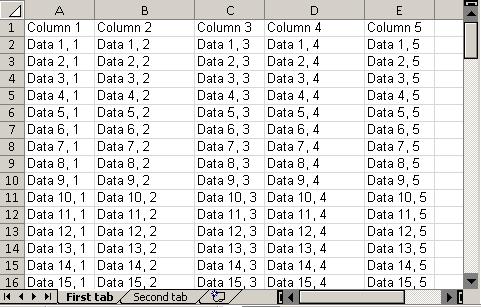|
|
|
|
|
//Create an instance of the object that generates Excel files, having 2 sheets
ExcelDocument xls = new ExcelDocument(2);
//Set the sheet names
xls.esd_getSheetAt(0).setSheetName("First tab");
xls.esd_getSheetAt(1).setSheetName("Second tab");
//Get the table of the first worksheet
ExcelTable xlsFirstTable = ((ExcelWorksheet)xls.esd_getSheetAt(0)).esd_getExcelTable();
//Add the cells for header
for (int column=0; column<5; column++)
{
xlsFirstTable.esd_getCell(0,column).setValue("Column " + (column + 1));
xlsFirstTable.esd_getCell(0,column).setDataType(DataType.STRING);
}
//Add the cells for data
for (int row=0; row<100; row++)
{
for (int column=0; column<5; column++)
{
xlsFirstTable.esd_getCell(row+1,column).setValue("Data " + (row + 1) + ", " + (column + 1));
xlsFirstTable.esd_getCell(row+1,column).setDataType(DataType.STRING);
}
}
//Generate the file
Console.WriteLine("Writing file C:\\Samples\\Tutorial25.xlsb.");
xls.esd_WriteXLSBFile("C:\\Samples\\Tutorial25.xlsb");
//Confirm generation
String sError = xls.esd_getError();
if (sError.Equals(""))
Console.Write("\nFile successfully created. Press Enter to Exit...");
else
Console.Write("\nError encountered: " + sError + "\nPress Enter to Exit...");
|
|
Click here to see Continuous Code Listing
|
|
'Create an instance of the object that generates Excel files
set xls = Server.CreateObject("ActiveXLS.ExcelDocument")
'Create the worksheets
xls.esd_addWorksheet_2("First tab")
xls.esd_addWorksheet_2("Second tab")
'Get the table of the first worksheet
Set xlsFirstTable = xls.esd_getSheetAt(0).esd_getExcelTable()
'Add the cells for header
for column = 0 to 4
xlsFirstTable.esd_getCell(0,column).setValue("Column " & (column + 1))
xlsFirstTable.esd_getCell(0,column).setDataType(DATATYPE_STRING)
next
'Add the cells for data
for row = 0 to 99
for column = 0 to 4
xlsFirstTable.esd_getCell(row+1,column).setValue("Data " & (row + 1) & ", " & (column + 1))
xlsFirstTable.esd_getCell(row+1,column).setDataType(DATATYPE_STRING)
next
next
'Generate the file
response.write("Writing file: C:\Samples\Tutorial25.xlsb <br>")
xls.esd_WriteXLSBFile "C:\Samples\Tutorial25.xlsb"
'Confirm generation
if xls.esd_getError() = "" then
response.write("File successfully created.")
else
response.write("Error encountered: " + xls.esd_getError())
end if
|
|
Click here to see Continuous Code Listing
|
|
//Create a pointer to the interface that generates Excel files
ActiveXLS::IExcelDocumentPtr xls;
hr = CoCreateInstance(__uuidof(ActiveXLS::ExcelDocument),
NULL,
CLSCTX_ALL,
__uuidof(ActiveXLS::IExcelDocument),
(void**) &xls) ;
if(SUCCEEDED(hr)){
//Create the worksheet
xls->esd_addWorksheet_2("First tab");
xls->esd_addWorksheet_2("Second tab");
//Get the table of the first worksheet
ActiveXLS::IExcelWorksheetPtr xlsFirstTab= (ActiveXLS::IExcelWorksheetPtr)xls->esd_getSheetAt(0);
ActiveXLS::IExcelTablePtr xlsFirstTable = xlsFirstTab->esd_getExcelTable();
//Add the cells for header
char* cellValue = (char*)malloc(11*sizeof(char));
char* columnNumber = (char*)malloc(sizeof(char));
for (int column=0; column<5; column++)
{
strcpy(cellValue, "Column ");
_itoa(column+ 1, columnNumber , 10);
xlsFirstTable->esd_getCell(0,column)->setValue( strcat(cellValue, columnNumber));
xlsFirstTable->esd_getCell(0,column)->setDataType(DATATYPE_STRING);
}
//Add the cells for data
char* rowNumber = (char*)malloc(sizeof(char));
for (int row=0; row<100; row++)
{
for (int column=0; column<5; column++)
{
strcpy(cellValue, "Data ");
_itoa(column+ 1, columnNumber , 10);
_itoa(row + 1, rowNumber , 10);
strcat(cellValue, rowNumber);
strcat(cellValue, ", ");
strcat(cellValue, columnNumber);
xlsFirstTable->esd_getCell(row+1,column)->setValue(cellValue);
xlsFirstTable->esd_getCell(row+1,column)->setDataType(DATATYPE_STRING);
}
}
//Generate the file
printf("Writing file C:\\Samples\\Tutorial25.xlsb.");
xls->esd_WriteXLSBFile("C:\\Samples\\Tutorial25.xlsb");
//Confirm generation
_bstr_t sError = xls->esd_getError();
if (strcmp(sError, "") == 0){
printf("\nFile successfully created. Press Enter to Exit...");
}
else{
printf("\nError encountered: %s", (LPCSTR)sError);
}
//Dispose memory
xls->Dispose();
}
else{
printf("Object is not available!");
}
|
|
Click here to see Continuous Code Listing
|
|
//Create an instance of the object that generates Excel files, having 2 sheets
ExcelDocument *xls = new ExcelDocument(2);
//Set the sheet names
xls->esd_getSheetAt(0)->setSheetName("First tab");
xls->esd_getSheetAt(1)->setSheetName("Second tab");
//Get the table of the first worksheet
ExcelWorksheet *xlsFirstTab = __try_cast<ExcelWorksheet*>(xls->esd_getSheetAt(0));
ExcelTable *xlsFirstTable = xlsFirstTab->esd_getExcelTable();
//Add the cells for header
for (int column=0; column<5; column++)
{
xlsFirstTable->esd_getCell(0,column)->setValue(String::Concat("Column ",(column + 1).ToString()));
xlsFirstTable->esd_getCell(0,column)->setDataType(DataType::STRING);
}
//Add the cells for data
for (int row=0; row<100; row++)
{
for (int column=0; column<5; column++)
{
xlsFirstTable->esd_getCell(row+1,column)->setValue(String::Concat("Data ", (row + 1).ToString(), ", ", (column + 1).ToString()));
xlsFirstTable->esd_getCell(row+1,column)->setDataType(DataType::STRING);
}
}
//Generate the file
Console::WriteLine("Writing file C:\\Samples\\Tutorial25.xlsb.");
xls->esd_WriteXLSBFile("C:\\Samples\\Tutorial25.xlsb");
|
|
Click here to see Continuous Code Listing
|
|
<!-- Create an instance of the object that generates Excel files -->
<cfobject type="java" class="ActiveXLS.ExcelDocument" name="xls" action="CREATE">
<!-- Create the worksheet -->
<cfset ret = xls.esd_addWorksheet("First tab")>
<cfset ret = xls.esd_addWorksheet("Second tab")>
<!-- Get the table of the first worksheet -->
<cfset xlsFirstTable = xls.esd_getSheetAt(0).esd_getExcelTable()>
<!-- Add the cells for header -->
<cfloop from="0" to="4" index="column">
<cfset xlsFirstTable.esd_getCell(0,evaluate(column)).setValue("Column " & evaluate(column + 1))>
<cfset xlsFirstTable.esd_getCell(0,evaluate(column)).setDataType(DataType.STRING)>
</cfloop>
<!-- Add the cells for data -->
<cfloop from="0" to="99" index="row">
<cfloop from="0" to="4" index="column">
<cfset xlsFirstTable.esd_getCell(evaluate(row + 1),evaluate(column)).setValue("Data " & evaluate(row + 1) & ", " & evaluate(column + 1))>
<cfset xlsFirstTable.esd_getCell(evaluate(row + 1),evaluate(column)).setDataType(DataType.STRING)>
</cfloop>
</cfloop>
<!-- Generate the file -->
Writing file C:\Samples\Tutorial25.xlsb<br>
<cfset ret = xls.esd_WriteXLSBFile("C:\Samples\Tutorial25.xlsb")>
<!-- Confirm generation -->
<cfset sError = xls.esd_getError()>
<CFIF (sError IS "")>
<cfoutput>
File successfully created.
</cfoutput>
<CFELSE>
<cfoutput>
Error encountered: #sError#
</cfoutput>
</CFIF>
|
|
Click here to see Continuous Code Listing
|
|
//Create an instance of the object that generates Excel files, having 2 sheets
ExcelDocument xls = new ExcelDocument(2);
//Set the sheet name
xls.esd_getSheetAt(0).setSheetName("First tab");
xls.esd_getSheetAt(1).setSheetName("Second tab");
//Get the table of the first worksheet
ExcelTable xlsFirstTable = ((ExcelWorksheet)xls.esd_getSheetAt(0)).esd_getExcelTable();
//Add the cells for header
for (int column=0; column<5; column++)
{
xlsFirstTable.esd_getCell(0,column).setValue("Column " + (column + 1));
xlsFirstTable.esd_getCell(0,column).setDataType(DataType.STRING);
}
//Add the cells for data
for (int row=0; row<100; row++)
{
for (int column=0; column<5; column++)
{
xlsFirstTable.esd_getCell(row+1,column).setValue("Data " + (row + 1) + ", " + (column + 1));
xlsFirstTable.esd_getCell(row+1,column).setDataType(DataType.STRING);
}
}
//Generate the file
Console.WriteLine("Writing file C:\\Samples\\Tutorial25.xlsb.");
xls.esd_WriteXLSBFile("C:\\Samples\\Tutorial25.xlsb");
//Confirm generation
String sError = xls.esd_getError();
if (sError.Equals(""))
Console.Write("\nFile successfully created. Press Enter to Exit...");
else
Console.Write("\nError encountered: " + sError + "\nPress Enter to Exit...");
|
|
Click here to see Continuous Code Listing
|
|
//Create an instance of the object that generates Excel files, having 2 sheets
ExcelDocument xls = new ExcelDocument(2);
//Set the sheet name
xls.esd_getSheetAt(0).setSheetName("First tab");
xls.esd_getSheetAt(1).setSheetName("Second tab");
//Get the table of the first worksheet
ExcelTable xlsFirstTable = ((ExcelWorksheet)xls.esd_getSheetAt(0)).esd_getExcelTable();
//Add the cells for header
for (int column=0; column<5; column++)
{
xlsFirstTable.esd_getCell(0,column).setValue("Column " + (column + 1));
xlsFirstTable.esd_getCell(0,column).setDataType(DataType.STRING);
}
//Add the cells for data
for (int row=0; row<100; row++)
{
for (int column=0; column<5; column++)
{
xlsFirstTable.esd_getCell(row+1,column).setValue("Data " + (row + 1) + ", " + (column + 1));
xlsFirstTable.esd_getCell(row+1,column).setDataType(DataType.STRING);
}
}
//Generate the file
System.out.println("Writing file: C:\\Samples\\Tutorial25.xlsb");
xls.esd_WriteXLSBFile("C:\\Samples\\Tutorial25.xlsb");
//Confirm generation
if (xls.esd_getError().equals(""))
System.out.println("File successfully created.");
else
System.out.println("Error encountered: " + xls.esd_getError());
|
|
Click here to see Continuous Code Listing
|
|
//Create an instance of the object that generates Excel files
$xls = new COM("ActiveXLS.ExcelDocument");
//Create the worksheet
$xls->esd_addWorksheet_2("First tab");
$xls->esd_addWorksheet_2("Second tab");
//Get the table of the first worksheet
$xlsFirstTable = $xls->esd_getSheetAt(0)->esd_getExcelTable();
//Add the cells for header
for ($column=0; $column<5; $column++)
{
$xlsFirstTable->esd_getCell(0,$column)->setValue("Column " . ($column + 1));
$xlsFirstTable->esd_getCell(0,$column)->setDataType($DATATYPE_STRING);
}
//Add the cells for data
for ($row=0; $row<100; $row++)
{
for ($column=0; $column<5; $column++)
{
$xlsFirstTable->esd_getCell($row+1,$column)->setValue("Data ".($row + 1).", ".($column + 1));
$xlsFirstTable->esd_getCell($row+1,$column)->setDataType($DATATYPE_STRING);
}
}
//Generate the file
echo "Writing file: C:\Samples\Tutorial25.xlsb<br>";
$xls->esd_WriteXLSBFile("C:\Samples\Tutorial25.xlsb");
//Confirm generation
if ($xls->esd_getError() == "")
echo "File successfully created.";
else
echo "Error encountered: " . $xls->esd_getError();
|
|
Click here to see Continuous Code Listing
|
|
'Create an instance of the object that generates Excel files, having 2 sheets
Dim xls As New ExcelDocument(2)
'Set the sheet names
xls.esd_getSheetAt(0).setSheetName("First tab")
xls.esd_getSheetAt(1).setSheetName("Second tab")
'Get the table of the first worksheet
Dim xlsFirstTab As ExcelWorksheet = xls.esd_getSheetAt(0)
Dim xlsFirstTable = xlsFirstTab.esd_getExcelTable()
'Add the cells for header
For column As Integer = 0 To 4
xlsFirstTable.esd_getCell(0, column).setValue("Column " & (column + 1))
xlsFirstTable.esd_getCell(0, column).setDataType(DataType.STRING)
Next
'Add the cells for data
For row As Integer = 0 To 99
For column As Integer = 0 To 4
xlsFirstTable.esd_getCell(row + 1, column).setValue("Data " & (row + 1) & ", " & (column + 1))
xlsFirstTable.esd_getCell(row + 1, column).setDataType(DataType.STRING)
Next
Next
'Generate the file
Console.WriteLine("Writing file C:\Samples\Tutorial25.xlsb.")
xls.esd_WriteXLSBFile("C:\Samples\Tutorial25.xlsb")
|
|
Click here to see Continuous Code Listing
|
|
'Create an instance of the object that generates Excel files
Set xls = CreateObject("ActiveXLS.ExcelDocument")
'Create the worksheet
xls.esd_addWorksheet_2 ("First tab")
xls.esd_addWorksheet_2 ("Second tab")
'Get the table of the first worksheet
Set xlsFirstTable = xls.esd_getSheetAt(0).esd_getExcelTable()
'Add the cells for header
For Column = 0 To 4
xlsFirstTable.esd_getCell(0, Column).setValue ("Column " & (Column + 1))
xlsFirstTable.esd_getCell(0, Column).setDataType (DataType.DATATYPE_STRING)
Next
'Add the cells for data
For row = 0 To 99
For Column = 0 To 4
xlsFirstTable.esd_getCell(row + 1, Column).setValue ("Data " & (row + 1) & ", " & (Column + 1))
xlsFirstTable.esd_getCell(row + 1, Column).setDataType (DataType.DATATYPE_STRING)
Next
Next
'Generate the file
Me.Label1.Caption = Me.Label1.Caption & vbCrLf & "Writing file C:\Samples\Tutorial25.xlsb"
xls.esd_WriteXLSBFile "C:\Samples\Tutorial25.xlsb"
'Confirm generation
If xls.esd_getError() = "" Then
Me.Label1.Caption = Me.Label1.Caption & vbCrLf & "File successfully created."
Else
Me.Label1.Caption = Me.Label1.Caption & vbCrLf & "Error: " & xls.esd_getError()
End If
|
|
Click here to see Continuous Code Listing
|
|
'Create an instance of the object that generates Excel files
Set xls = CreateObject("ActiveXLS.ExcelDocument")
'Create the worksheet
xls.esd_addWorksheet_2("First tab")
xls.esd_addWorksheet_2("Second tab")
'Get the table of the first worksheet
Set xlsFirstTable = xls.esd_getSheetAt(0).esd_getExcelTable()
'Add the cells for header
For Column = 0 To 4
xlsFirstTable.esd_getCell(0,column).setValue("Column " & (Column + 1))
xlsFirstTable.esd_getCell(0,column).setDataType(DATATYPE_STRING)
Next
'Add the cells for data
For row = 0 To 99
For column = 0 To 4
xlsFirstTable.esd_getCell(row+1,column).setValue("Data " & (row + 1) & ", " & (column + 1))
xlsFirstTable.esd_getCell(row+1,column).setDataType(DATATYPE_STRING)
Next
Next
'Generate the file
WScript.StdOut.WriteLine("Writing file C:\Samples\Tutorial25.xlsb")
xls.esd_WriteXLSBFile "C:\Samples\Tutorial25.xlsb"
'Confirm generation
dim sError
sError = xls.esd_getError()
if sError = "" then
WScript.StdOut.Write(vbcrlf & "File successfully created. Press Enter to exit...")
else
WScript.StdOut.Write(vbcrlf & "Error: " & sError)
end if
|
|
Click here to see Continuous Code Listing
|
|
|
|